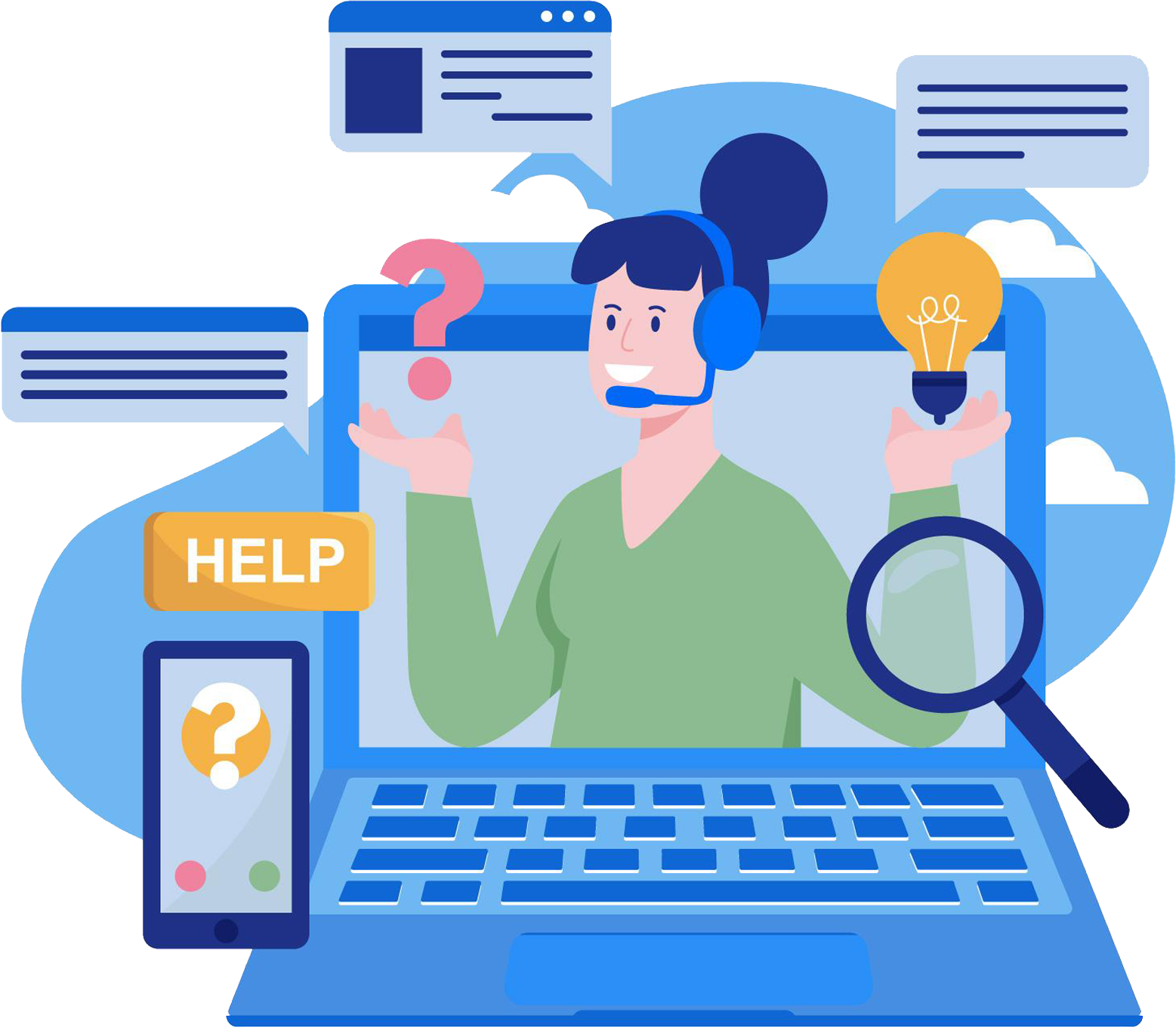IT SUPPORT
Managed IT & Support Services for Small Businesses and Law Firms

Why Choose KIT Digital for IT Support?
You need IT you can count on especially if you’re growing a small business or managing a busy law firm. Downtime, cyber threats, and inefficient systems aren’t just inconvenient—they’re costly.
Our Managed IT and Support Services are built to provide worry-free, proactive, and personalized tech support, so you can stay focused on what matters most: running your business. We provide secure, scalable, and hassle-free IT solutions with real-time troubleshooting, tech support, and remote assistance.

Proactive Monitoring & Maintenance
We don’t wait for things to break. Our team keeps your systems healthy with 24/7 monitoring, patch management, and performance tuning.
Rapid, Friendly Support
Get help fast from real people who understand your business. We offer same-day remote assistance and next-business-day onsite support when needed.
Cybersecurity Built In
From firewall management to endpoint protection and backups, your security is baked into every layer of our IT support services.
Local Experts Who Know Small Businesses, Law Firms and More
We specialize in supporting small businesses teams in a wide variety of industries, so we understand your unique software, compliance needs, and workflow challenges.

What’s Included in Our Managed IT Package?
-
💬 Unlimited remote support during business hours
📝 Ticket tracking with detailed resolution logs
⏱️ Prioritized response based on issue severity
-
🚨 Real-time alerts and automated remediation
🔄 Patch management for OS and software
🛠️ Scheduled preventative maintenance
-
🛡️ Managed antivirus/EDR solutions
🔥 Firewall configuration and maintenance
💾 Secure backup & disaster recovery
📋 Compliance-focused tools (e.g., for HIPAA, ABA Model Rules)
-
📞 We liaise with your software and hardware vendors so you don’t have to
🧩 Support for key platforms like Microsoft 365, Quickbooks, Clio, NetDocuments, PracticePanther, and more
💰 We save your money by reducing the number of extra licenses needed for concurrent-user licensed products
-
🚗 Local presence for hands-on support when remote fixes won’t cut it
🔌 Network troubleshooting, hardware installs, and more
📋 White glove service for on-site Discovery and Recommendations.
-
📊 Quarterly technology reviews
🧱 Infrastructure assessments and upgrade roadmaps
💡 Budget-conscious recommendations tailored to your firm or business
With KIT Digital Managed Services, you can:
Predict your monthly costs with a monthly flat-rate fee
Keep up with the latest technology
Focus your time and energy on the core of your business while we handle all of your IT needs
Have peace of mind knowing that we will handle your computers, servers and networks and fix problems as they arise

How it Works
Getting started is easy and obligation-free
Step 1: Contact Us
Discovery & Onboarding
We assess your current setup, identify pain points, and design a support strategy tailored to your business.
Step 2: Customized IT Solutions Delivered
Stabilize & Optimize
We address any immediate issues and deploy our management tools to secure and streamline your environment.
Step 3: On-Going Support and Flexible Pricing
Monitor, Support, and Evolve
We maintain your systems, handle day-to-day support, and help plan for the future.

Why Businesses Trust KIT Digital
Secure, Scalable, and Compliant Cloud Infrastructure
🏢 Hosted in ISO27001-certified, hurricane-rated data centers
♻️ Complete redundancy: power, cooling, comms, and hardware
🔐 Built-in disaster recovery, data encryption, and business continuity planning
✅ Supports compliance for HIPAA, ABA Model Rules, and other regulatory frameworks
👩🏫 We provide customized employee tech training and onboarding for your employees to improve your team’s tech-savviness

Ready to Stabilize Costs & Scale Securely?
Switch to a solution that delivers predictable monthly pricing, remote support included, and enterprise-grade infrastructure all tailored for your business.